Quick & Easy
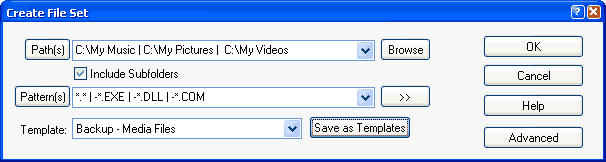
| There are three main
fields in this quick and easy dialog. |
 |
The Paths
field lists one or more paths that will be searched for files.
You can include as many as you like and even specify subfolders
that not be searched. |
 |
The Patterns
field for specifying what files to include or specifically
exclude. (Note the | -*.dll
entry. The '-' character tells FileBoss to ignore all *.dll
files.) |
 |
The Templates
field stores all the settings in the dialog for later recall by
name. When the advanced options are set using templates can be a
real time saver especially since they can be called directly
from the Main menu (and toolbars) to create a File Set in one
click. |
| |
|
Expanded, Full Control, Version
Click the 'Advanced'
button in the lower-right corner of the dialog and it will expand to
display more options giving full control over what files are
included in the new File Set. (Even including how long their names
are!)
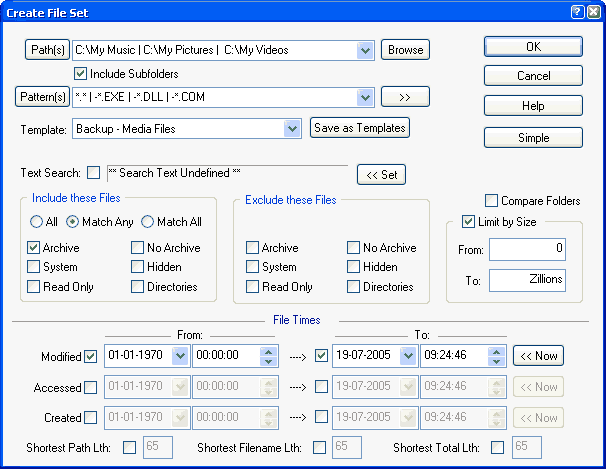
|