Copy Files - Quick & Easy
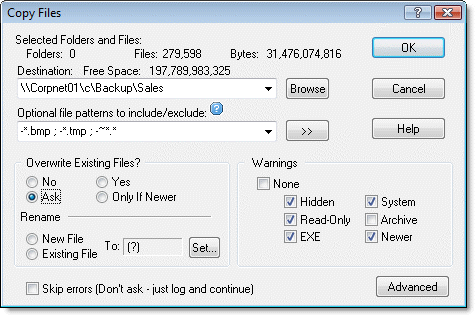
Select the files (or
folders) you want to copy in either Explore or File Set view, press
F7, click the copy command button or select the Actions > Copy To...
menu item and the above dialog will appear. Select the destination
and press OK.
The list of previous destinations is kept so that files can be
copied quickly and easily.

Copy Files - Expanded, Full Control, Version
Click the Advanced
button in the lower-right corner of the dialog and it will expand to
display more options giving full control over how files are copied.
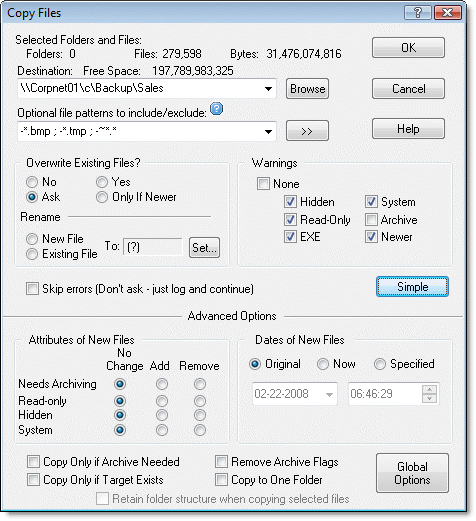
|