The BEST File Manager for Windows
Works with and greatly enhances:
Windows 11, 10
Windows 8, 7, Vista, XP
Servers 2003 and later
Starting at just $50 for home use and $69 for a business license (and a business two-pack for just $99!)
What's New / What's Up
Version 4: the future
Major new tools, significant upgrades to current components and faster folder listings.
- Find and rename problem files: bad paths, illegal characters, Linux & iOS (Mac) characters.
- Check files and folders for compliance with different file systems e.g., NTFS, Fat-16, Fat-32, eFat, CDs, iOS, Linux and custom.
Know if the files are right before you copy. - Delete files no matter their length or how they are named.
- Powerful renaming with RegEx e.g. change 'Romeo Smith' into 'Smith, Romeo' and much more.
- Lightening fast directory listing no matter how large the folder.
- Detailed reports for copy errors.
- Variable text size for views and dialogs.
- and many more improvements and fixes..
See the V4 preview here.
Update May 2017
A May 2017 Microsft security update for Windows 10 conflicted with a major routine in FileBoss resulting in FileBoss not starting on some Windows 10 systems.
Versions V3.101 and later, fix the problem. You can read more about this at the page
Windows Creators Conflict.
How to Display the
Windows Explorer Context Menu
|
Changing to the Windows Explorer Context Menu
However if you prefer you can display the context menu used by Windows Explorer - and thus any shell plug-ins you have installed. To display Explorer's context menu click the item at the top of FileBoss's menu. Once you have displayed the Windows Explorer context menu it will continue to be displayed whenever you right-click until you expressly display FileBoss's context menu as shown below.
Changing back to the FileBoss context menus
As before once you have displayed FileBoss's context menu it will continue to be displayed whenever you right-click until you expressly display Windows Explorer context menu as shown above.
|
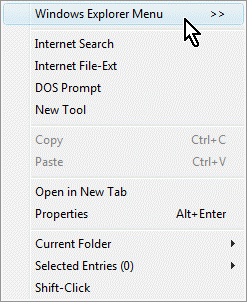 By default FileBoss displays its own popup menu when items are right-clicked.
By default FileBoss displays its own popup menu when items are right-clicked.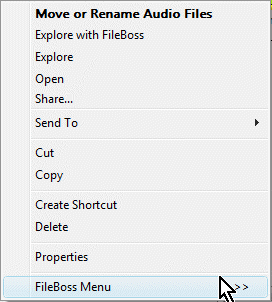 To redisplay FileBoss's context menu click the menu item at the bottom,
FileBoss Menu.
To redisplay FileBoss's context menu click the menu item at the bottom,
FileBoss Menu.
 What do you need to do today?
What do you need to do today?