The BEST File Manager for Windows
Works with and greatly enhances:
Windows 11, 10
Windows 8, 7, Vista, XP
Servers 2003 and later
Starting at just $50 for home use and $69 for a business license (and a business two-pack for just $99!)
What's New / What's Up
Version 4: the future
Major new tools, significant upgrades to current components and faster folder listings.
- Find and rename problem files: bad paths, illegal characters, Linux & iOS (Mac) characters.
- Check files and folders for compliance with different file systems e.g., NTFS, Fat-16, Fat-32, eFat, CDs, iOS, Linux and custom.
Know if the files are right before you copy. - Delete files no matter their length or how they are named.
- Powerful renaming with RegEx e.g. change 'Romeo Smith' into 'Smith, Romeo' and much more.
- Lightening fast directory listing no matter how large the folder.
- Detailed reports for copy errors.
- Variable text size for views and dialogs.
- and many more improvements and fixes..
See the V4 preview here.
Update May 2017
A May 2017 Microsft security update for Windows 10 conflicted with a major routine in FileBoss resulting in FileBoss not starting on some Windows 10 systems.
Versions V3.101 and later, fix the problem. You can read more about this at the page
Windows Creators Conflict.
Updating Files
Copies Selected Files only if the same name already exists
in the destination folder and the file to be copied is newer.
Great for Syncing two Folders or Paths without
copying a bunch of junk (e.g. temporary or work) files.
Updating is a convenient sub function of the Copy command
and can be accomplished from the Copy dialog if you want more control.
Quick Start: Refresh Backup Folder
This action is applied to selected files and folders. If no folders or files have been selected the menu command will be unavailable. For folders all subfolders will also be backed up.
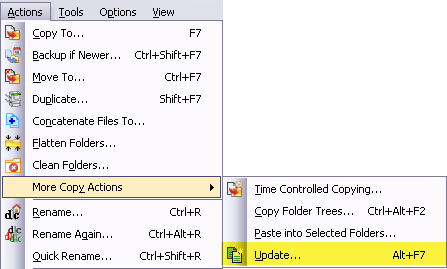
- Select the files and folders you want to backup to another location
- Select Actions > More Copy Actions > Update.... or (Alt+F7) from the main menu to open the Update dialog.
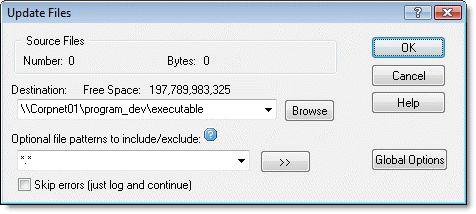
Enter the Destination Folder
- Enter the folder to which you want to copy the files. If you have used the dialog before you can select a previous destination from the drop down list box.
Optionally Enter Files to be Copied (or Files Not to be Copied)
- To copy all files leave the Patterns field blank or enter and asterisk (*).
- Separate multiple patterns with semi-colons, commas or bar characters ( ; , | ) and precede patterns to be excluded with a minus sign (-).
If no patterns are entered all is assumed (i.e. leaving the field blank is the same as entering a * or the traditional *.*). - To prevent certain files from being copied enter their pattern(s) preceding each with a minus sign, e.g. -*.bak : -*.tmp : -~*.
- You can even combine files to copy and files to exclude, e.g. *.htm : *.html : *.css : -~* (note that order in which the file patterns are listed is not significant.
- Click the OK button and FileBoss will start the copying and display a progress window.
![]() Note:
The process described above will quickly accomplish the task. But if you want more control over the operation you can use the Copy Files action instead. Just make sure that in the Copy / Move Files Dialog the Copy Only if Target Exists box is checked.
Note:
The process described above will quickly accomplish the task. But if you want more control over the operation you can use the Copy Files action instead. Just make sure that in the Copy / Move Files Dialog the Copy Only if Target Exists box is checked.

 What do you need to do today?
What do you need to do today?