The BEST File Manager for Windows
Works with and greatly enhances:
Windows 11, 10
Windows 8, 7, Vista, XP
Servers 2003 and later
Starting at just $50 for home use and $69 for a business license (and a business two-pack for just $99!)
What's New / What's Up
Version 4: the future
Major new tools, significant upgrades to current components and faster folder listings.
- Find and rename problem files: bad paths, illegal characters, Linux & iOS (Mac) characters.
- Check files and folders for compliance with different file systems e.g., NTFS, Fat-16, Fat-32, eFat, CDs, iOS, Linux and custom.
Know if the files are right before you copy. - Delete files no matter their length or how they are named.
- Powerful renaming with RegEx e.g. change 'Romeo Smith' into 'Smith, Romeo' and much more.
- Lightening fast directory listing no matter how large the folder.
- Detailed reports for copy errors.
- Variable text size for views and dialogs.
- and many more improvements and fixes..
See the V4 preview here.
Update May 2017
A May 2017 Microsft security update for Windows 10 conflicted with a major routine in FileBoss resulting in FileBoss not starting on some Windows 10 systems.
Versions V3.101 and later, fix the problem. You can read more about this at the page
Windows Creators Conflict.
Saving & Restoring Tab Groups
FileBoss allows you to save the current tab layout to a file so that it can be recalled at any time. For instance if you have a set of tabs and tab groups that you like to use whenever you are working with you photo collection you can save that layout to disk and then, when you want to work on your photo collection again, just reload the tab layout. You can also assign tab layouts to shortcuts so that when the shortcut is clicked FileBoss will load with that specific layout no matter.
Saving the current layout for future use
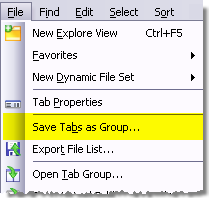 Saving the current tab layout for later use is as simple as:
Saving the current tab layout for later use is as simple as:
- using the File > Save Tabs as Group... command from the main menu
- selecting a file name (or selecting an existing file) in the File Save dialog
- clicking the OK button
The default folder for saving tab groups is in My Documents\FileBoss Data but you can use any folder you want.
Loading a saved layout
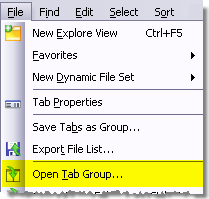 To load a layout:
To load a layout:
- use the File > Open Tab Group... command from the main menu
- select a file in the File Open dialog.
- click the OK button
Opening a layout from a shortcut (link)
To create a shortcut that will always open FileBoss to saved layout:
- first create a shortcut to FileBoss (or just make a copy of the current one on the desktop or start menu).
- then right-click over the shortcut to bring up the properties dialog
- add the full path to the layout file (the extension will be fbwins) at the end of the entry in the Target field - enclosed in quotation marks - as shown below
In the case shown below a layout was previously saved as C:\a.fbwins and this what has been entered as a parameter in the Target Field.
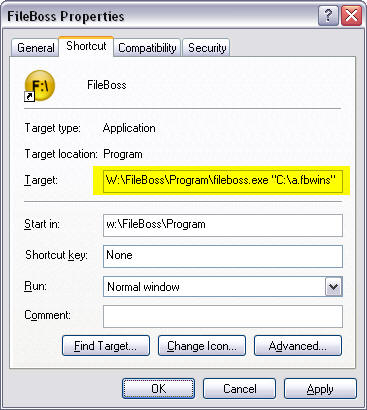

 What do you need to do today?
What do you need to do today?