The BEST File Manager for Windows
Works with and greatly enhances:
Windows 11, 10
Windows 8, 7, Vista, XP
Servers 2003 and later
Starting at just $50 for home use and $69 for a business license (and a business two-pack for just $99!)
What's New / What's Up
Version 4: the future
Major new tools, significant upgrades to current components and faster folder listings.
- Find and rename problem files: bad paths, illegal characters, Linux & iOS (Mac) characters.
- Check files and folders for compliance with different file systems e.g., NTFS, Fat-16, Fat-32, eFat, CDs, iOS, Linux and custom.
Know if the files are right before you copy. - Delete files no matter their length or how they are named.
- Powerful renaming with RegEx e.g. change 'Romeo Smith' into 'Smith, Romeo' and much more.
- Lightening fast directory listing no matter how large the folder.
- Detailed reports for copy errors.
- Variable text size for views and dialogs.
- and many more improvements and fixes..
See the V4 preview here.
Update May 2017
A May 2017 Microsft security update for Windows 10 conflicted with a major routine in FileBoss resulting in FileBoss not starting on some Windows 10 systems.
Versions V3.101 and later, fix the problem. You can read more about this at the page
Windows Creators Conflict.
Controlling Multiple Configurations
Overview
FileBoss can have thirty-six different configurations in addition to the default configuration. (A configuration consists of the menu and toolbar configurations, which tabs are present, dialog settings and all other settings and options.)
Saving Current Configuration to a Profile
When you would like to save the FileBoss's current configuration (the toolbars, open tabs and all other settings and options use the Options > Set Special Profile... command from the main menu. Use the drop down list box to select any number or letter to identify the profile (0-9 and A-Z).
After the profile has been changed all settings, including toolbar layout and the tabs will be saved to the new profile when FileBoss exits.
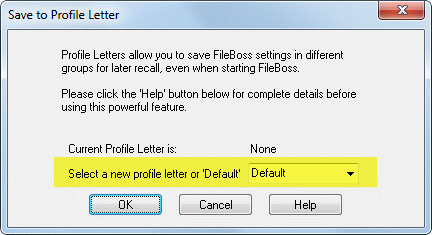
Starting using a Different Profile
- Hold down the Ctrl key
- Click on the FileBoss icon
- Release the Ctrl key when the Startup Options dialog appears (If you do not see the Window below within a couple of seconds look for it on the task bar - its tab with the FileBoss logo will be there - and click on it.)
- Set the profile you want to load and work in.
- Click OK to start FileBoss
Selecting any option other than Normally
will force FileBoss to display the Exit Options dialog described below. This prevents your current options and settings from being lost by mistake.
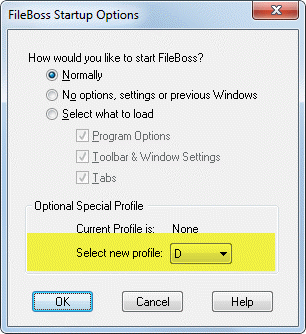
Setting up a Profile Shortcut
To create another icon on the desktop for special profile you have created:
Click on the original icon
-
Press Ctrl-C to copy the shortcut
-
Press Ctrl-V to paste a duplicate icon on the desktop
-
Rename the new icon to something like FileBoss D
-
Right-click on the new icon and select the Shortcut tab
-
In the Target field add /profileD to the end of the line as shown below
-
Click OK
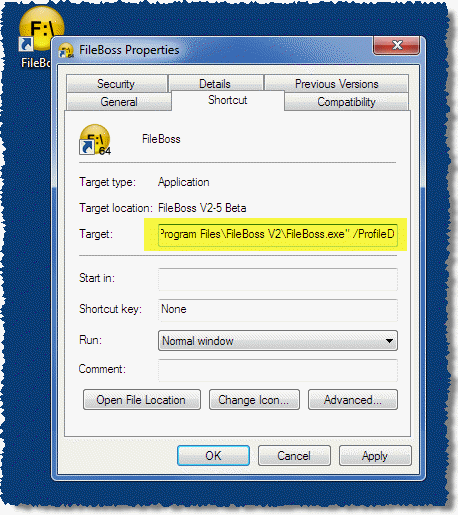
Seeing Current Profile Name
To see your current profile you can either use the use the Options > Set Special Profile... command from the main menu or look at the Program Status tab of the About box (Help > About FileBoss from the main ment)
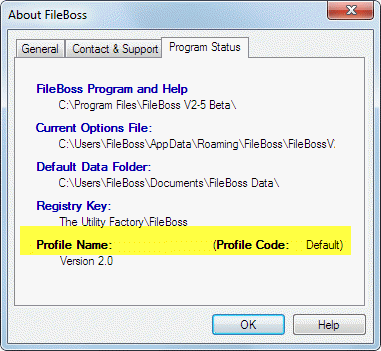

 What do you need to do today?
What do you need to do today?