The BEST File Manager for Windows
Works with and greatly enhances:
Windows 11, 10
Windows 8, 7, Vista, XP
Servers 2003 and later
Starting at just $50 for home use and $69 for a business license (and a business two-pack for just $99!)
What's New / What's Up
Version 4: the future
Major new tools, significant upgrades to current components and faster folder listings.
- Find and rename problem files: bad paths, illegal characters, Linux & iOS (Mac) characters.
- Check files and folders for compliance with different file systems e.g., NTFS, Fat-16, Fat-32, eFat, CDs, iOS, Linux and custom.
Know if the files are right before you copy. - Delete files no matter their length or how they are named.
- Powerful renaming with RegEx e.g. change 'Romeo Smith' into 'Smith, Romeo' and much more.
- Lightening fast directory listing no matter how large the folder.
- Detailed reports for copy errors.
- Variable text size for views and dialogs.
- and many more improvements and fixes..
See the V4 preview here.
Update May 2017
A May 2017 Microsft security update for Windows 10 conflicted with a major routine in FileBoss resulting in FileBoss not starting on some Windows 10 systems.
Versions V3.101 and later, fix the problem. You can read more about this at the page
Windows Creators Conflict.
Entering Registration Information
Hint: Some versions of Windows may require you to run FileBoss in administrator mode to enter the registration key and have it remembered. If FileBoss is having trouble remembering the registration information, exit FileBoss, right-click over FileBoss's icon and select Run as Administrator, enter the key and then exit and restart FileBoss.
You can bring up this dialog from the Trial Reminder screen, the Expiration Notification (displayed when the trial period has expired) or by using the Help > Enter Registration Key... command from the main menu.
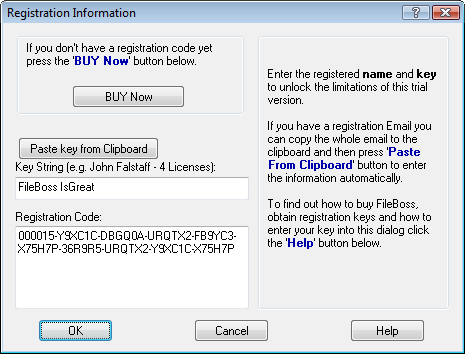
If you copy the email to the clipboard before calling this dialog FileBoss will attempt to register itself immediately. If successful FileBoss will tell you and let you get back to work immediately.
If you have an email with the registration name and key, simply copy the whole email to the clipboard and then press the Paste from Clipboard button.
Alternately you can type in or paste the name and key code into their respective fields individually.
Pasting Registration Information from the Clipboard
Typically you will receive an email with the name and key code that must be entered to activate you license for FileBoss.
If you have such an email either copy the whole email to the clipboard (most commonly by pressing Ctrl-A and then Ctrl-C) or select the part of the email that contains the name and key as shown below:
==================================
::FileBoss Version [2.x]
::Registered Name [FileBoss IsGreat
::Key [000015-Y9XC1C-DBGQ0A-URQTX2-FB9YC3
-X75H7P-36R9R5-URQTX2-Y9XC1C-X75H7P
==================================
Once it has been selected press Ctrl-C to copy it to the clipboard.
After the information has been copied to the clipboard return to this dialog and press the Paste from Clipboard button. FileBoss will examine the clipboard and paste the name and key code into the appropriate fields.
Entering the Registration Key
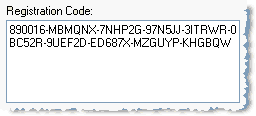
Enter the registration key that was sent to you when you purchased FileBoss.
The registration key code can be found in the confirmation emails that were sent to you. Typically the registration key code will appear as it does in the highlighted section below. (Do not include the brackets '[]' when entering the name.)
Usually the key code is 60 characters long separated into ten groups of six.
==================================
::FileBoss Version [2.x]
::Registered Name [FileBoss IsGreat
::Key [000015-Y9XC1C-DBGQ0A-URQTX2-FB9YC3
-X75H7P-36R9R5-URQTX2-Y9XC1C-X75H7P
==================================
Entering the Registered Name
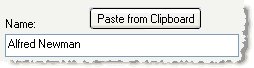
Enter the name under which this copy of FileBoss has been registered.
The registered name is the name you gave when you purchased FileBoss and can be found in the confirmation emails that were sent to you. Typically the registered name will appear as it does in the highlighted section below. (Do not include the brackets '[]' when entering the name.)
==================================
::FileBoss Version [4.x]
::Registered Name [FileBoss IsGreat]
::Key [000015-Y9XC1C-DBGQ0A-URQTX2-FB9YC3
-X75H7P-36R9R5-VXQTX2-Y9XC1C-X75H7P]
==================================
Buying FileBoss at The Utility Factory's Website

Clicking the BUY Now button will open your browser and connect you to the The Utility Factory's store on the Internet where you can purchase a license for FileBoss and receive your key by email, usually within minutes.
If for some reason FileBoss can not connect to The Utility Factory's website you can start your browser and point it to:
www.theutilityfactory.com/buy/buy_now.htm
Installation and Uninstallation Reminder
FileBoss has a non-intrusive installation and a standard, easy uninstallation procedure. Full details are here.

 What do you need to do today?
What do you need to do today?