The BEST File Manager for Windows
Works with and greatly enhances:
Windows 11, 10
Windows 8, 7, Vista, XP
Servers 2003 and later
Starting at just $50 for home use and $69 for a business license (and a business two-pack for just $99!)
What's New / What's Up
Version 4: the future
Major new tools, significant upgrades to current components and faster folder listings.
- Find and rename problem files: bad paths, illegal characters, Linux & iOS (Mac) characters.
- Check files and folders for compliance with different file systems e.g., NTFS, Fat-16, Fat-32, eFat, CDs, iOS, Linux and custom.
Know if the files are right before you copy. - Delete files no matter their length or how they are named.
- Powerful renaming with RegEx e.g. change 'Romeo Smith' into 'Smith, Romeo' and much more.
- Lightening fast directory listing no matter how large the folder.
- Detailed reports for copy errors.
- Variable text size for views and dialogs.
- and many more improvements and fixes..
See the V4 preview here.
Update May 2017
A May 2017 Microsft security update for Windows 10 conflicted with a major routine in FileBoss resulting in FileBoss not starting on some Windows 10 systems.
Versions V3.101 and later, fix the problem. You can read more about this at the page
Windows Creators Conflict.
Finding Files with iMac / iOS/nix Characters in their Filenames
Please note that this docmentation applies to FileBoss V4 which will be released in September/October 2021
Note that this documentation applies to FileBoss V4 which will be released in August 2021.
There are three ways to find filenames that contain Mac Characters that are illegal under Windows.
Visually
Visually inspect the names in an Explorer Tab. This is easiest if the display of Mac characters is set to using Meta-codes. (Use the View > iOS/nix Filenames > Show Meta Tags command from the main menu. See Viewing Mac Filenames for more.)
Standard File Search Routine
Use the Search > Find Files... command from the main menu and then use the Mac Filename Meta-Codes in the search pattern as you would use any other characters. A list of valid Mac Meta-Codes is at the bottom of this page.
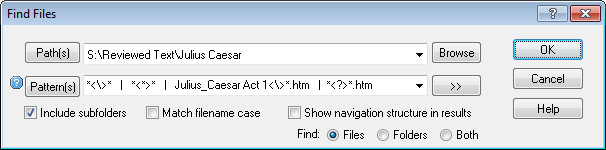
Viewing the Results
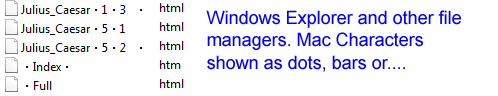
Remember that you can change how the special characters are displayed using the View > iOS/nix Filenames > commands from the main menu or the icon on the main menu bar. Using the Meta-codes option will make the illegal characters (illegal as far as Windows in concerned that is) more noticeable.
Meta Codes for iOS/nix Specific Characters
Valid Meta-Chars for Apple Filenames are:
|
Name |
Meta |
Char |
Description (used by Windows for) |
|
Backslash |
<\> |
\ |
Used by Windows to separate path elements |
|
Slash |
</> |
/ |
Reserved, can be used in some places as a backslash |
|
Asterisk |
<*> |
* |
Wild-card to match any string in searches |
|
Question Mark |
<?> |
? |
Wild-card to match any single character in searches |
|
L. Chevron |
<<> |
< |
Used internally and by DOS subsystem |
|
R. Chevron |
<>> |
> |
Used internally and by DOS subsystem |
|
Dbl. Quote |
<"> |
" |
Used to enclose parameters that contain spaces |
|
Bar |
<|> |
| |
Used internally and by DOS subsystem |
|
Trailing period |
<.> |
. |
Windows filenames can not end with a period |
|
Illegal spaces |
<is> |
space |
Windows filenames can not begin or end with a space |

 What do you need to do today?
What do you need to do today?